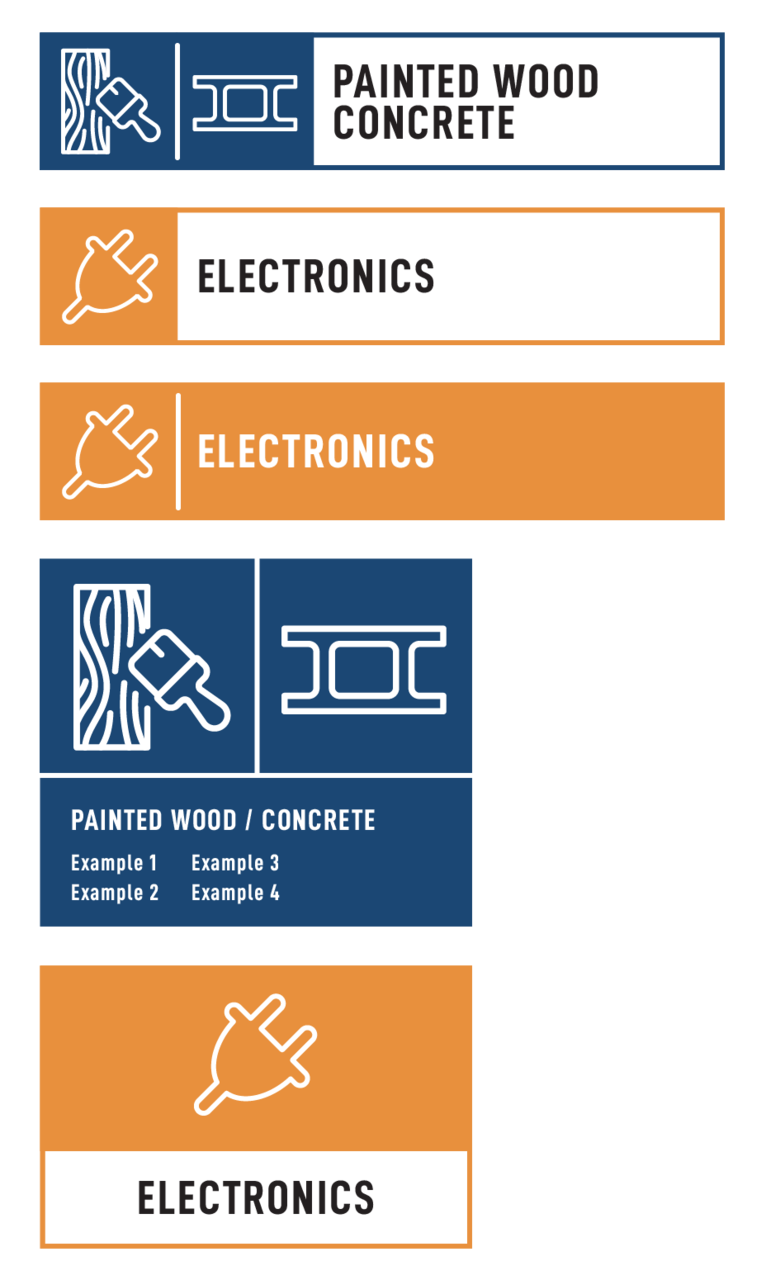Use Guide for the Pictograms
Pictograms
The pictograms consist of the icon, text and colour. You can modify the proportions, but the icon must always remain the same.When designing signage, you should make sure to maintain the square space around the icon. You can add several icons to a sign, by placing them in a row side-by-side. We don't recommend to add more than two pictograms at once.
Names
Each pictogram has a name, that must not be changed.You are allowed to add extra information, such as examples of items that go under each category.
Typeface
The typeface used on the pictograms is uppercase D-Din Bold Condensed. You can download the typeface for free from here. For additional information added to signage, we advise to follow the branding guidelines of the institution you're designing for.Colors
| Bio and food HEX #91642d RGB 145 100 45 CMYK 31 54 85 31 | Mixed and largeHEX #1a1919 RGB 25 25 25 CMYK 76 67 61 83 | HazardousHEX #db3838 RGB 219 56 56 CMYK 7 89 77 1 | ConstructionHEX #1b4774 RGB 27 71 116 CMYK 96 71 29 15 |
| PlasticHEX #853c8f RGB 133 60 143 CMYK 58 86 0 0 | ReuseHEX #8cc062 RGB 140 192 98 CMYK 52 1 75 0 | ElectronicsHEX #e8903d RGB 232 144 61 CMYK 7 51 82 0 | Biodegradable gardenHEX #2d6938 RGB 45 105 56 CMYK 83 34 90 26 |
| PaperHEX #3884be RGB 56 132 190 CMYK 77 39 6 0 | ClassHEX #54b497 RGB 84 180 151 CMYK 67 3 50 0 | PackagingHEX #efdf56 RGB 239 223 86 CMYK 11 6 76 0 | MetalHEX #5a6b77 RGB 90 107 119 CMYK 65 45 38 24 |